OBEAST's Guide to CPUs and Sockets
Danny Gonzalez on Jan 13th 2025
If you're new to the Den of Wisdom, welcome! If you're not new, then welcome back! If you're completely new to PCs and are wondering how they're supposed to work, then you may want to start off with our previous blog post, found here. Today's article is all about the CPU socket, as promised. We'll take you through what they are, what they look like and what CPUs are compatible with what sockets. That way you don't accidentally buy an AMD CPU with an Intel motherboard. Enough dawdling, let's go!
What It is, What It Do
The CPU Socket has a second name which almost nobody uses. It's called the CPU Slot. What you see above is very clearly NOT a slot. It's a socket. The CPU Socket is the big square with what looks like a bunch of little holes in it. They even come with a form of latch. Some even have bracket that opens and closes. We'll get into that bit later on. What you need to know is that the CPU Socket is the mounting point for, very obviously, your shiny new CPU. The CPU Socket is not just responsible for seating the CPU, but it's got tons of little contacts inside it that allow both electricity and information to pass from the power supply to the Socket, and form the Socket to the CPU. The most common sockets have, essentially, two different formats- Pin Grid Array (PGA) where the socket has a bunch of pinholes requiring the CPU to have the pins, and Land Grid Array (LGA) which is the exact opposite.
Structure- AMD v Intel
Now let's talk about structure. There's a bit of variety in here, so we'll use primarily pictures to demonstrate what we're talking about. But what you need to know is the following; Whether AMD or Intel, depending on the CPU and the generation of the motherboard, you will either have a PGA Socket or an LGA Socket. If you're wondering what motherboards come with which socket, not to worry. A list will be compiled and posted soon.
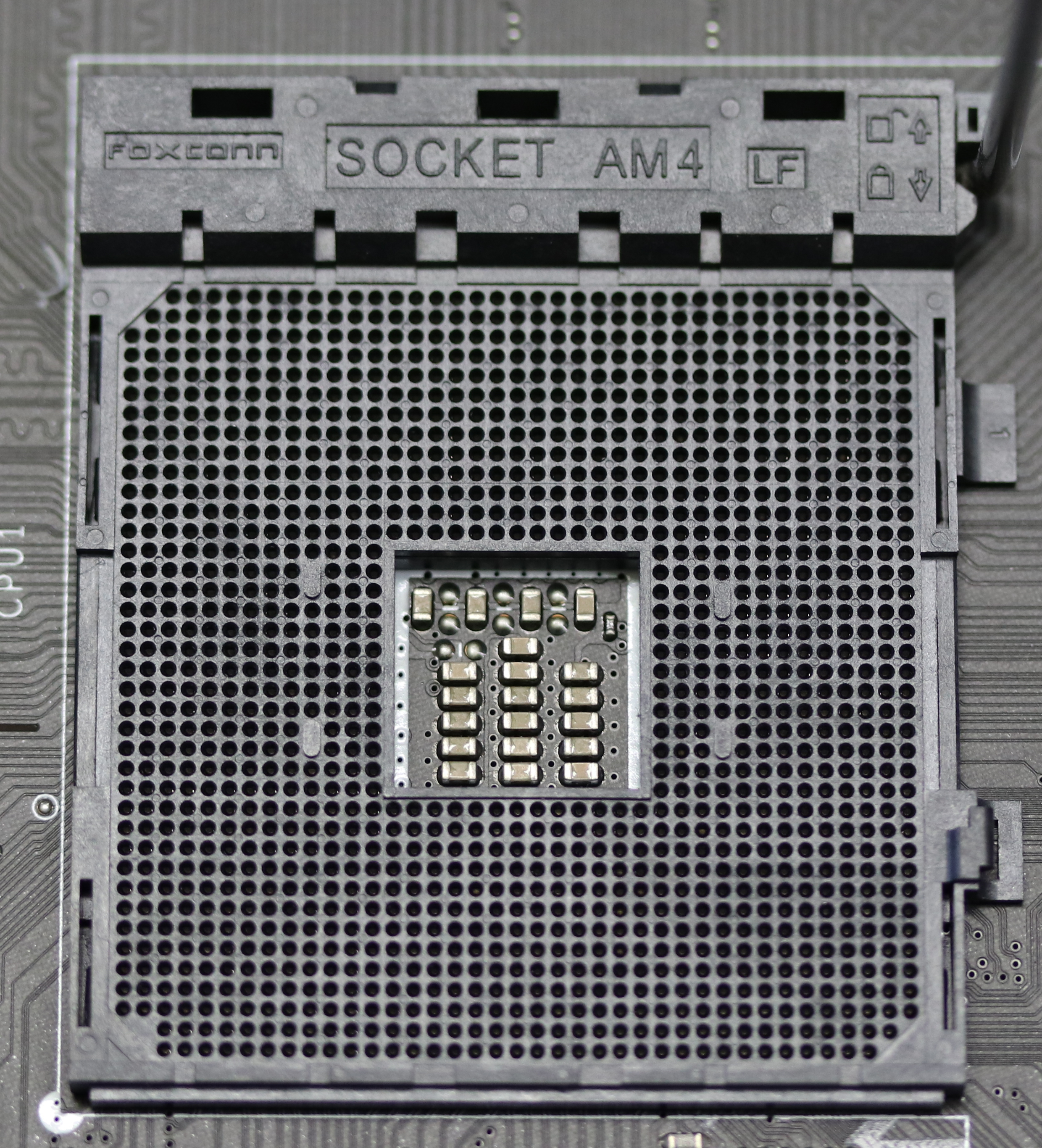
Photo: AM4 Socket
AM4: The AM4 Socket (shown above) is a PGA. It's used by AMD's Ryzen CPUs whose architectures are Zen, Zen+, Zen 2, or Zen 3. If you've got an AMD CPU and it's got pins on it, you're likely using an AM4 socket, unless of course, the CPU in your hand or on your desk is absolutely ancient and starts with the letters "FX" . Then you may want to put it in a museum and buy yourself a new one instead. AM4 sockets are denoted by an open grid layout with the security level on the side. Note that Ryzen 1000 through 5000 series CPUs are compatible. However, Threadripper is not. Threadripper requires TR4 or TR5 Sockets, again depending on the series generation.
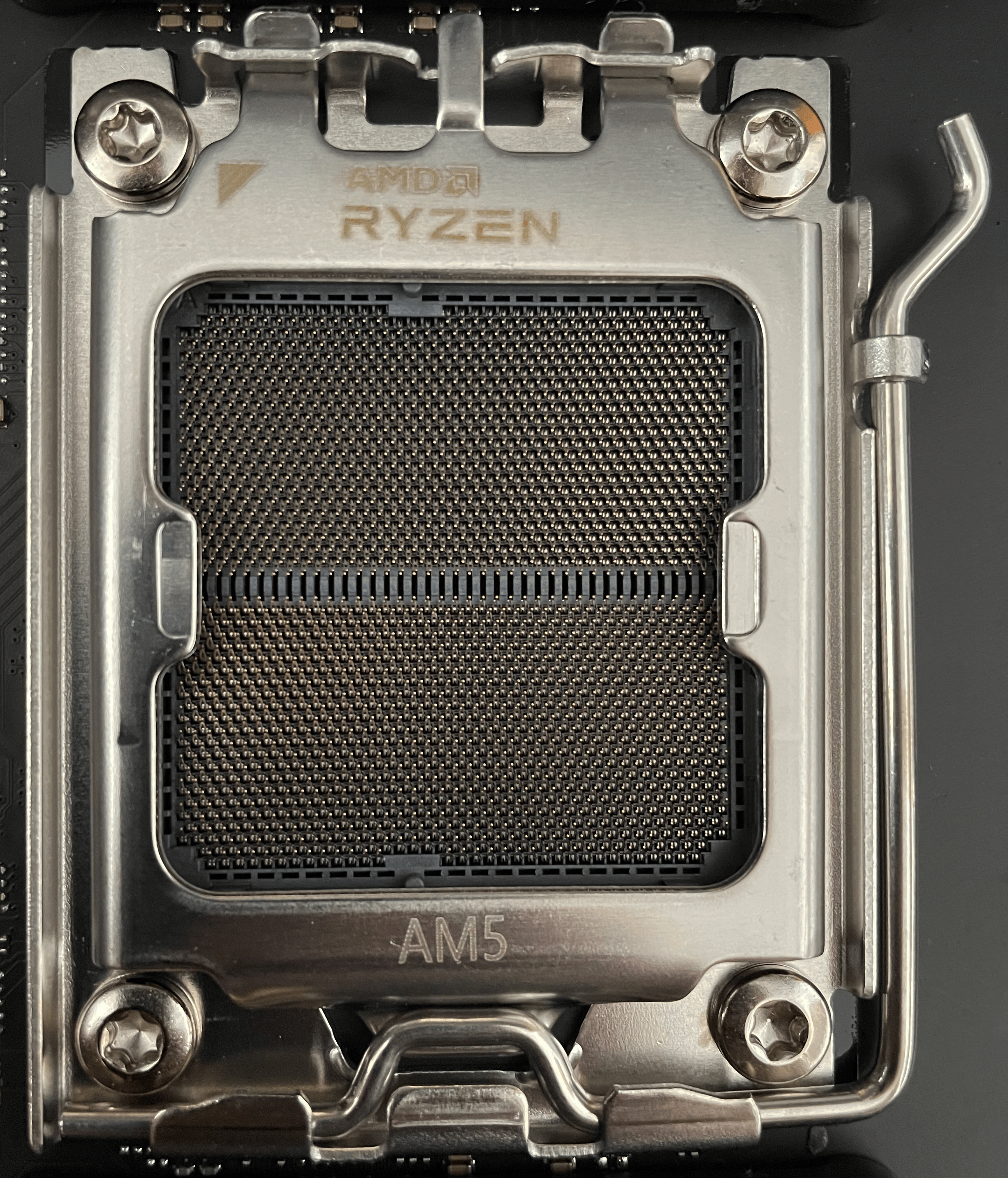
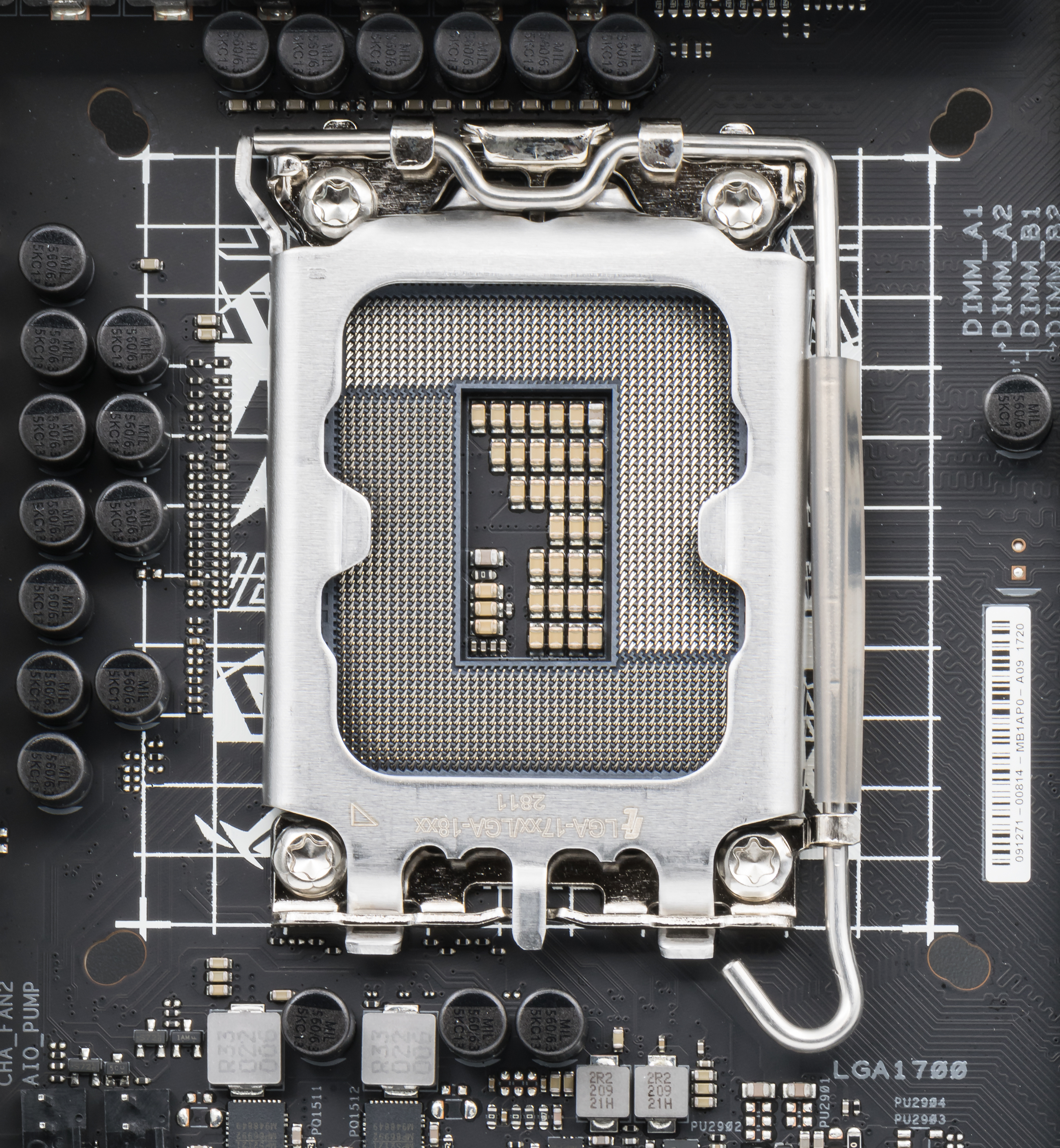
Photo: AM5 Socket (Left), LGA1700 (Right)
AM5: What you see in the photo above is AMD's first consumer grade LGA socket. This means the pins are on the socket with the contact points being on the CPU itself. The AM5 socket is designed to be used with Zen 4 CPUs, and has support for Ryzen 7000, 8000, 9000 and Epyc series CPUs. Bear in mind that DDR4 RAM is not supported. However, unlike the rectangular layout center contact points that you see on Intel's LGA socket, the AM5 Socket has them in a straight line down the middle of the socket. The other defining feature of the AM5 Socket is the Socket Actuator Mechanism, which is the metal cover that opens and closes, along with the lever that goes around the outside. This feature is also similar to Intel's LGA Sockets.
TLDR
Not every motherboard is created the same. They all have different features and characteristics despite them all sharing some similarities and functions. Be careful when choosing your motherboard and your CPU socket. If you're going to start building a PC, then plan it out as best you can. The last thing you want is to purchase an AM4 motherboard for a Ryzen 9 CPU, or an Intel i9 14900HX. Furthermore, when installing your CPU into your motherboard, be sure to follow the visual guide. Try not to touch the pins or contact points, and be gentle with the placement of the processor. Being rough with it, trying to move it around or prying it out of the socket without first loosening the lever can lead to bent pins. And unless you know how to deal with bent pins, attempting to repair your CPU will likely lead to disaster. Alright, that's it for this article. We hope it was a big help to you. Feel free to reach out to us if you have questions about our products or PCs in general, or if you need advice. We'd love to help.





